Windows 8.1 Update 1 review: it could've been fixed
4:52 AMLast year I bought a shiny new laptop with nice and attractive features for price and... Windows 8.
It is a quad core laptop ASUS K55N-DS81 with built-in graphics HD7640G.
After not so long I got my laptop, I replaced Windows 8 with Linux and later in this review I will explain why Windows 8 (and later 8.1) is for me rather a toy than a productive environment. There is also a workstation product so called Windows 2012. Honestly, I don't understand why would anyone serious choose Windows 2012 over very well supported and approved Red Hat. Ah yes, it is eye candy.
In other hand, I understand Windows 8 users. They like those rolling and colorful tiles, because they want something different they haven't seen in the past. Mostly they are younger users. But let's return to Windows 8.1.
So, we got a new update: Windows 8.1 followed later by another upgrade, called simply Windows 8.1 Update 1. It's successor would be Update 2. Or probably not. It sounds like a new version and it looks like an old version.
Installation
You are offered several ways to install Windows 8. Either you can buy a DVD version then pop it into a drive, or you can write ISO file to an USB stick or empty DVD-R. It seems to be better to use USB image for many reasons. First, you may have ultrabook which does not include optical drive, and second is you have GUID partition table which is very common if you get a new laptop with pre-installed Windows 8, because it comes with UEFI and Secure Boot enabled by default, you probably can turn it off later. And the last two ways are searching for update in Store from running Windows 8 or using imagex tool from Microsoft, which is more advanced way and I will not cover it here. It only applies for users who have OEM version (comes with Windows 8 laptops). So, it seems Volume License users will have to perform the upgrade manual way, good job Microsoft.
Because I have OEM laptop, I did a clean installation of Windows 8, then upgraded it directly to Windows 8.1 Update 1 from Store. All users coming from Windows 8 will automatically get Update 1, because it is mandatory update. After a few hours downloading and installing with my slow connection, I finally got to the desktop. Interesting, it does not sign in into my existing account.
I did installed Windows 8.1 multiple times, and also in one installation I've lost administrative rights over my account, and also found many people had this problem. Back to where we stopped. Account. I simply canceled login step and then I was offered to login with existing account. And this is what I got:
Task Manager is still showing dumb view, and for more details you have to expand it:
When you click More details, you will get more options:
Memory use is high, but CPU is at low levels, as you can see above. Another thing to mention is driver. Some users have problems with network, some have other problems, like I have with touchpad. Gestures of course are not working out of box. So I had to install ASUS's own Smart Gesture software. It works great until I close lid and my laptop goes to sleep. After waking, touchpad icon is not in tray anymore, so I have to kill application in Task Manager and after that it starts again automatically. It worked well on Windows 8.
Tuning
Luckily, If you are not satisfied, confused with this look you can always install 3rd party application Classic Shell from www.classicshell.net
If you still don't agree with me, then watch this video of older user trying to figure out how to use new Windows:
https://www.youtube.com/watch?v=v4boTbv9_nU
Final words
Windows 8.1 Update 1 does bring some security fixes to a current version. Back to days when Windows 8 was released to market, it has minor changes in performance and look. It is still faster than previous version, thanks also to UEFI and Fast Boot, but also it still slows down in some applications. Typical Windows behavior. In my opinion, they should separate desktop version from mobile platform (there is Windows RT for Surface tablets). Metro Start Menu is as usable as touchscreen on laptop - more toy than a real weapon. You have keyboard and touchpad, and it does make hard to use them with touch interface. Very immature. Windows 7 is more complete operating system and you should consider it too. ASUS Smart Gesture touchpad driver worked well on Windows 8, now the same driver doesn't behave very well on Windows 8.1. There also many Linux distributions which offers not speed, but also great and productive desktop environments. The list is long: Linux Mint, Ubuntu, OpenSUSE, Fedora, etc. Fire up distrowatch.com and discover. In a field of design it's ok (flat is in), from a side of desktop user experience, it's fail. So, here it comes: 2/10. Not my piece of cake. Greetings.




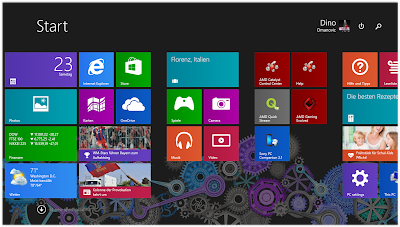














0 comments